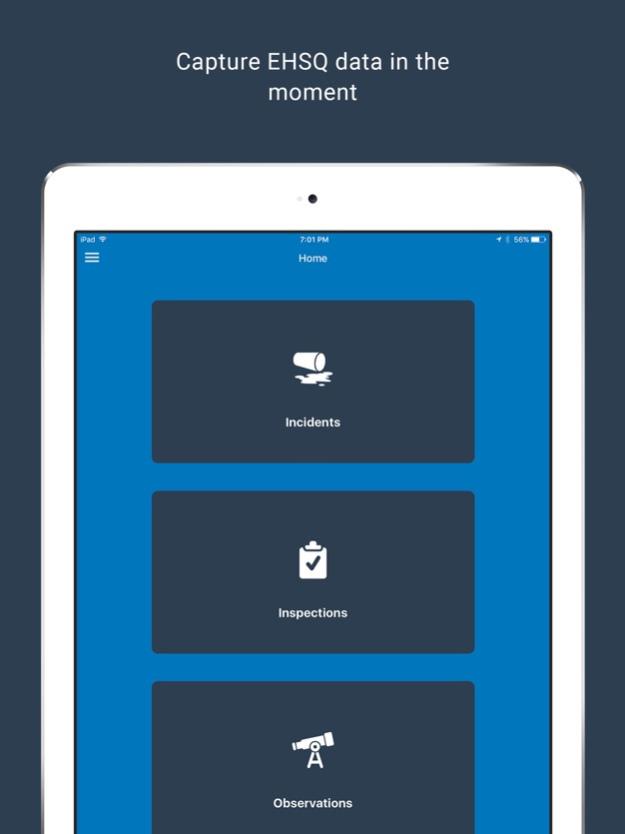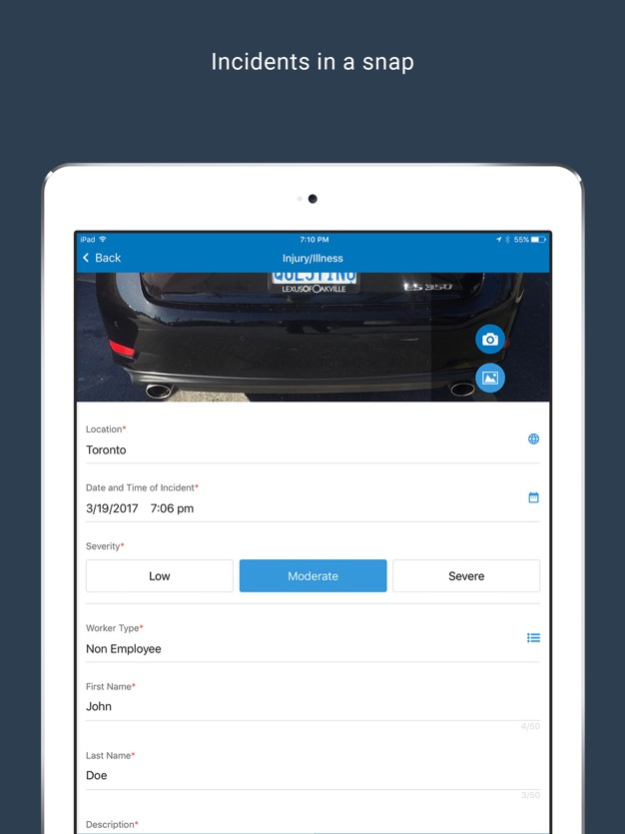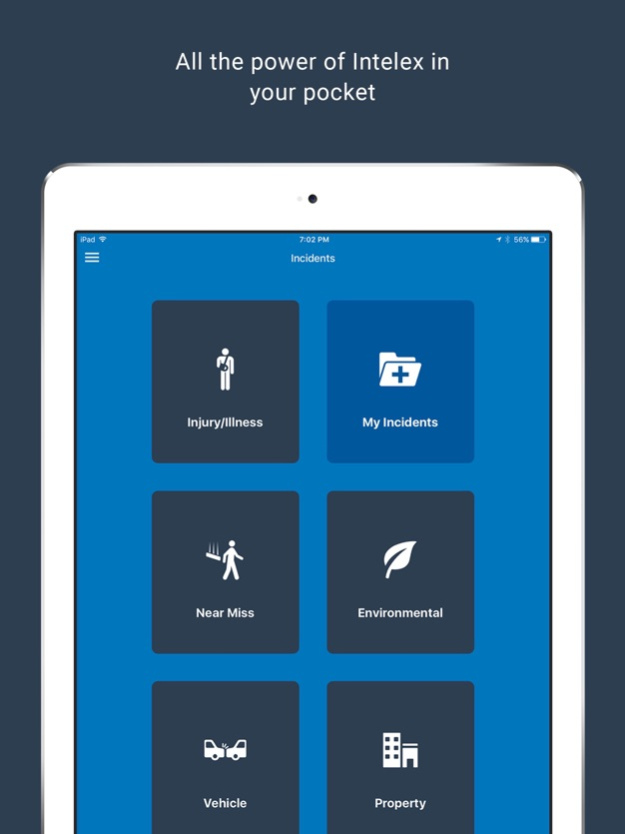Version History
Here you can find the changelog of Intelex Mobile since it was posted on our website on 2016-12-25.
The latest version is 2.138.6 and it was updated on soft112.com on 02 April, 2024.
See below the changes in each version:
version 2.138.6
posted on 2024-03-14
Mar 14, 2024
Version 2.138.6
SSO users, you can now access data using your face or finger instead of a PIN code. You’ll also be able to see your org’s logo on the site link screen the next time you log in.
First time user? Your org can now provide you with a QR code that you can scan to populate the Site Link to log in.
You’ll see a new loading screen when you log in to better inform you of what’s happening.
Admins can learn more in the Community Mobile forum.
version 2.137.1
posted on 2023-10-24
Oct 24, 2023
Version 2.137.1
• Stability improvements and bug fixes.
version 2.136.1
posted on 2023-08-22
Aug 22, 2023
Version 2.136.1
• Stability improvements and bug fixes.
version 2.135.1
posted on 2023-08-09
Aug 9, 2023
Version 2.135.1
We're preparing for an upcoming QR code release. Sys admins, look for an announcement in the Mobile forum in Community.
version 2.134.1
posted on 2023-06-13
Jun 13, 2023
Version 2.134.1
Stability improvements and bug fixes.
version 2.133.1
posted on 2023-05-16
May 16, 2023
Version 2.133.1
Some users will experience faster sync times.
Users with inventory views using the current user's task filter will now experience faster sync times.
version 2.132.3
posted on 2023-03-21
Mar 21, 2023
Version 2.132.3
Stability improvements and bug fixes.
version 2.126.6
posted on 2022-08-13
Aug 13, 2022 Version 2.126.6
• Stability improvements and bug fixes.
version 2.123.1
posted on 2022-04-19
Apr 19, 2022 Version 2.123.1
Stability improvements and bug fixes.
version 2.122.1
posted on 2022-04-06
Apr 6, 2022 Version 2.122.1
Stability improvements and bug fixes.
version 2.121.1
posted on 2022-03-25
Mar 25, 2022 Version 2.121.1
• Stability improvements and bug fixes.
version 2.119.4
posted on 2022-02-08
Feb 8, 2022 Version 2.119.4
Intelex Mobile version 2.119 requires iOS 11 or above. This change means we can continue to bring you new and improved features.
version 2.118.1
posted on 2022-01-14
Jan 14, 2022 Version 2.118.1
Stability improvements and bug fixes.
version 2.115.1
posted on 2021-12-04
Dec 4, 2021 Version 2.115.1
Stability improvements and bug fixes.
version 2.113.1
posted on 2021-11-03
Nov 3, 2021 Version 2.113.1
Stability improvements and bug fixes.
version 2.112.1
posted on 2021-10-22
Oct 22, 2021 Version 2.112.1
Stability improvements and bug fixes.
version 2.111.1
posted on 2021-10-06
Oct 6, 2021 Version 2.111.1
• Stability improvements and bug fixes.
version 2.109.1
posted on 2021-09-10
Sep 10, 2021 Version 2.109.1
• Stability improvements and bug fixes.
version 2.108.1
posted on 2021-08-25
Aug 25, 2021 Version 2.108.1
Stability improvements and bug fixes.
version 2.107.1
posted on 2021-08-12
Aug 12, 2021 Version 2.107.1
Stability improvements and bug fixes.
version 2.105.3
posted on 2021-07-15
Jul 15, 2021 Version 2.105.3
Stability improvements and bug fixes.
version 2.104.1
posted on 2021-06-30
Jun 30, 2021 Version 2.104.1
Stability improvements and bug fixes.
version 2.103.1
posted on 2021-06-17
Jun 17, 2021 Version 2.103.1
Stability improvements and bug fixes.
version 2.102.1
posted on 2021-06-02
Jun 2, 2021 Version 2.102.1
Stability improvements and bug fixes.
version 2.101.1
posted on 2021-05-19
May 19, 2021 Version 2.101.1
Stability improvements and bug fixes.
version 2.100.1
posted on 2021-05-05
May 5, 2021 Version 2.100.1
Stability improvements and bug fixes.
version 2.100.1
posted on 2021-05-05
5 May 2021 Version 2.100.1
Stability improvements and bug fixes.
version 2.99.1
posted on 2021-04-21
Apr 21, 2021 Version 2.99.1
• Stability improvements and bug fixes.
version 2.97.1
posted on 2021-03-24
Mar 24, 2021 Version 2.97.1
Stability improvements and bug fixes
version 2.95.3
posted on 2021-03-03
Mar 3, 2021 Version 2.95.3
Stability improvements and bug fixes.
version 2.94.8
posted on 2021-02-03
Feb 3, 2021 Version 2.94.8
- Stability improvements and bug fixes
version 2.93.1
posted on 2021-01-28
Jan 28, 2021 Version 2.93.1
Stability improvements and bug fixes.
version 2.90.1
posted on 2020-12-17
Dec 17, 2020 Version 2.90.1
• Stability improvements and bug fixes.
version 2.89.1
posted on 2020-12-03
3 Dec 2020 Version 2.89.1
Stability improvements and bug fixes.
version 2.89.1
posted on 2020-12-03
Dec 3, 2020 Version 2.89.1
Stability improvements and bug fixes.
version 2.88.1
posted on 2020-11-19
Nov 19, 2020 Version 2.88.1
• Stability improvements and bug fixes.
version 2.84.2
posted on 2020-09-24
Sep 24, 2020 Version 2.84.2
• Changes to how we store your offline data. If you're using offline mode, you should log in while online, after you upgrade, to get the latest changes for offline use.
version 2.82.6
posted on 2020-08-28
Aug 28, 2020 Version 2.82.6
• Changes to how we store your offline data. If you're using offline mode, you should log in while online, after you upgrade, to get the latest changes for offline use.
version 2.80.1
posted on 2020-07-30
Jul 30, 2020 Version 2.80.1
Stability improvements and bug fixes.
version 2.79.1
posted on 2020-07-18
Jul 18, 2020 Version 2.79.1
• Stability improvements and bug fixes.
version 2.78.1
posted on 2020-07-02
Jul 2, 2020 Version 2.78.1
• Stability improvements and bug fixes.
version 2.77.9
posted on 2020-06-18
Jun 18, 2020 Version 2.77.9
• Your device will now stay awake while syncing data for offline use. You can go get your coffee while you wait!
• Admins, you can now make attachment sections and Geodata fields read-only.
• Admins, you can now filter inventories to show all tasks for the current user (even for location roles!). Online only, for now.
version 2.76.1
posted on 2020-06-04
Jun 4, 2020 Version 2.76.1
• Stability improvements and bug fixes.
version 2.75.1
posted on 2020-05-26
May 26, 2020 Version 2.75.1
Stability improvements and bug fixes.
version 2.74.1
posted on 2020-05-07
May 7, 2020 Version 2.74.1
• You can login again when PIN code is disabled!
version 2.73.3
posted on 2020-04-24
Apr 24, 2020 Version 2.73.3
Stability improvements and bug fixes.
version 2.72.1
posted on 2020-04-13
Apr 13, 2020 Version 2.72.1
Detail views with 6+ photos or more will now load faster!
version 2.71.42
posted on 2020-04-02
Apr 2, 2020 Version 2.71.42
• You will now be able to annotate and attach photos taken with the camera inside the app.
version 2.71.2
posted on 2020-03-25
Mar 25, 2020 Version 2.71.2
Stability improvements and bug fixes.
version 2.70.2
posted on 2020-03-13
Mar 13, 2020 Version 2.70.2
• HEIC files will now be attached as JPG files so others can view them
• Improved "Clear" translation in Norwegian
• Stability improvements and bug fixes.
version 2.69.1
posted on 2020-02-26
Feb 26, 2020 Version 2.69.1
Stability improvements and bug fixes.
version 1.5.1
posted on 2016-10-03
version 2.94.8
posted on 1970-01-01
2021年2月3日 Version 2.94.8
- Stability improvements and bug fixes
version 2.90.1
posted on 1970-01-01
2020年12月17日 Version 2.90.1
• Stability improvements and bug fixes.
version 2.78.1
posted on 1970-01-01
2020年7月2日 Version 2.78.1
• Stability improvements and bug fixes.
version 2.99.1
posted on 1970-01-01
2021年4月21日 Version 2.99.1
• Stability improvements and bug fixes.
version 2.80.1
posted on 1970-01-01
2020年7月30日 Version 2.80.1
Stability improvements and bug fixes.
version 2.88.1
posted on 1970-01-01
19 de nov. de 2020 Version 2.88.1
• Stability improvements and bug fixes.
version 2.77.9
posted on 1970-01-01
18 de jun de 2020 Version 2.77.9
• Your device will now stay awake while syncing data for offline use. You can go get your coffee while you wait!
• Admins, you can now make attachment sections and Geodata fields read-only.
• Admins, you can now filter inventories to show all tasks for the current user (even for location roles!). Online only, for now.
version 2.101.1
posted on 1970-01-01
2021년 5월 19일 Version 2.101.1
Stability improvements and bug fixes.